This couldn’t be simpler. Jason Watmore covers the steps in detail here: http://jasonwatmore.com/post/2016/06/22/nodejs-setup-simple-http-server-local-web-server
Make sure you have Node.js installed. Download links are at the bottom of their home page.
- Open up your shell of choice – Command Prompt, Terminal, Bash, whatever!
- Run “npm install -g http-server” (package documentation here)
- “cd” (Change Directory) into your project folder
- Run “http-server”
- Browse to http://localhost:8080
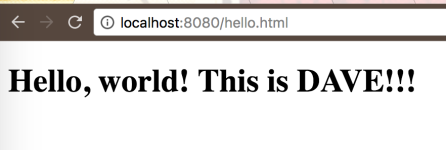
Look at that!
One thought on “2 Minute HTTP or Local web server using Node.js”